T-Watch
The TTGO T Watch comnines ESP32 and other sensors onto a single board.
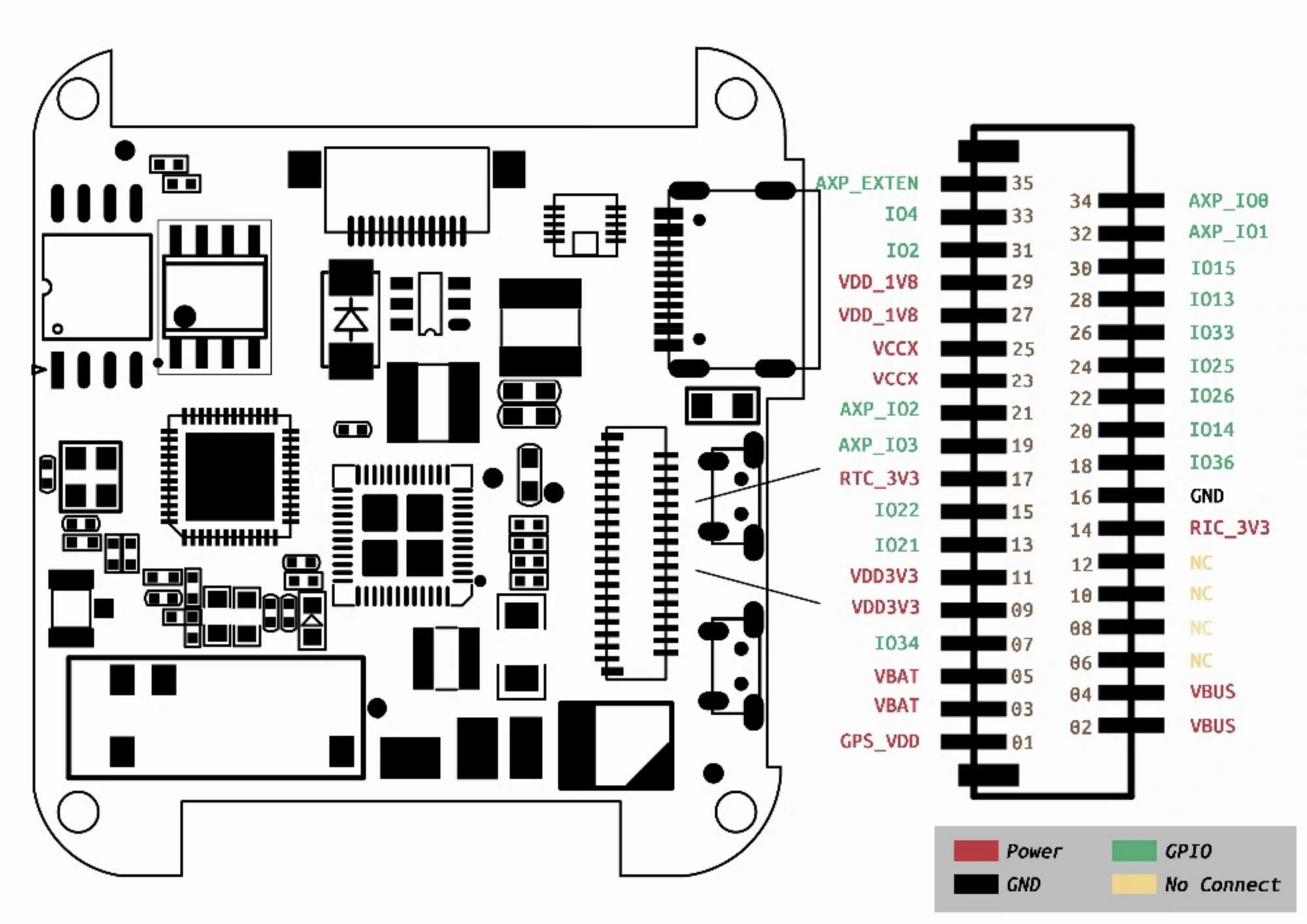
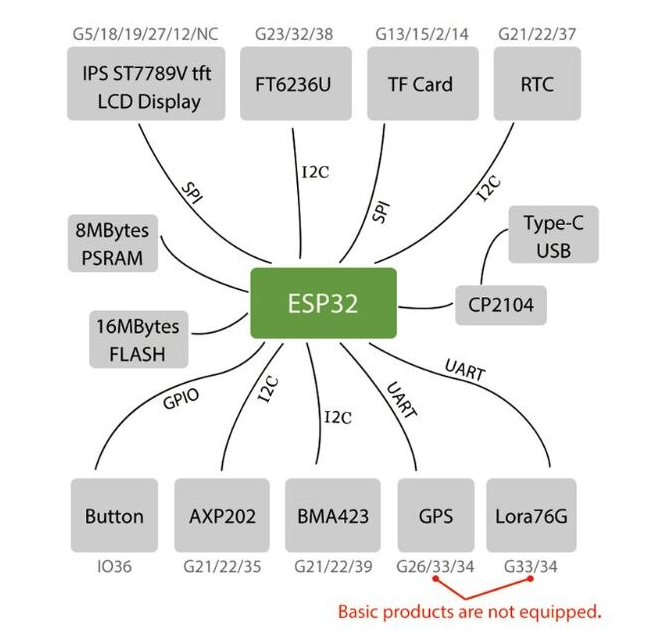
Let us now write our first program, compile it and run it on the T Watch.
Hello World
- Download and install Arduino:
https://www.arduino.cc/en/Main/Software
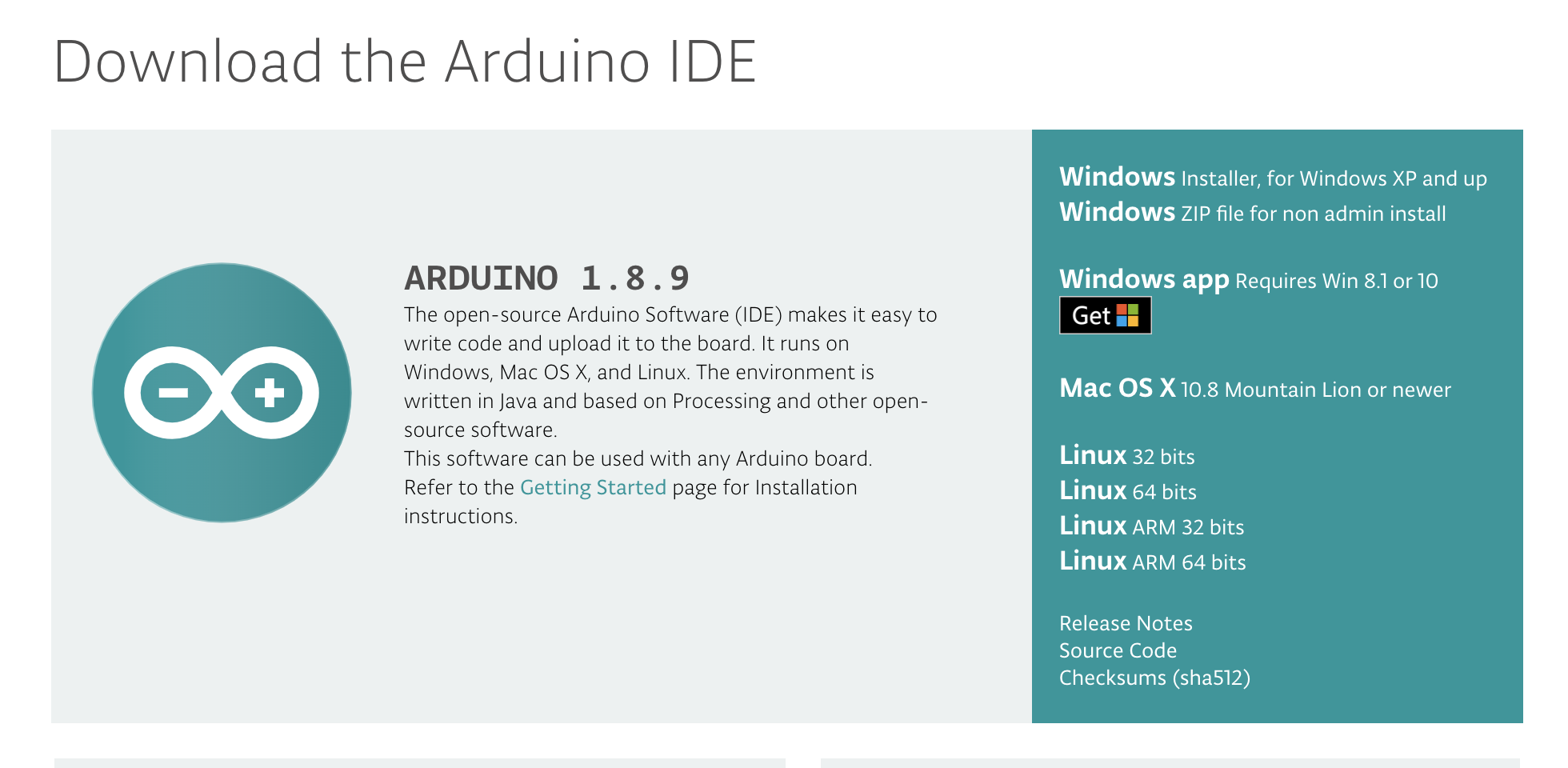
- Add this to your boards (in
Arduino-->Preferences):
https://dl.espressif.com/dl/package_esp32_dev_index.json
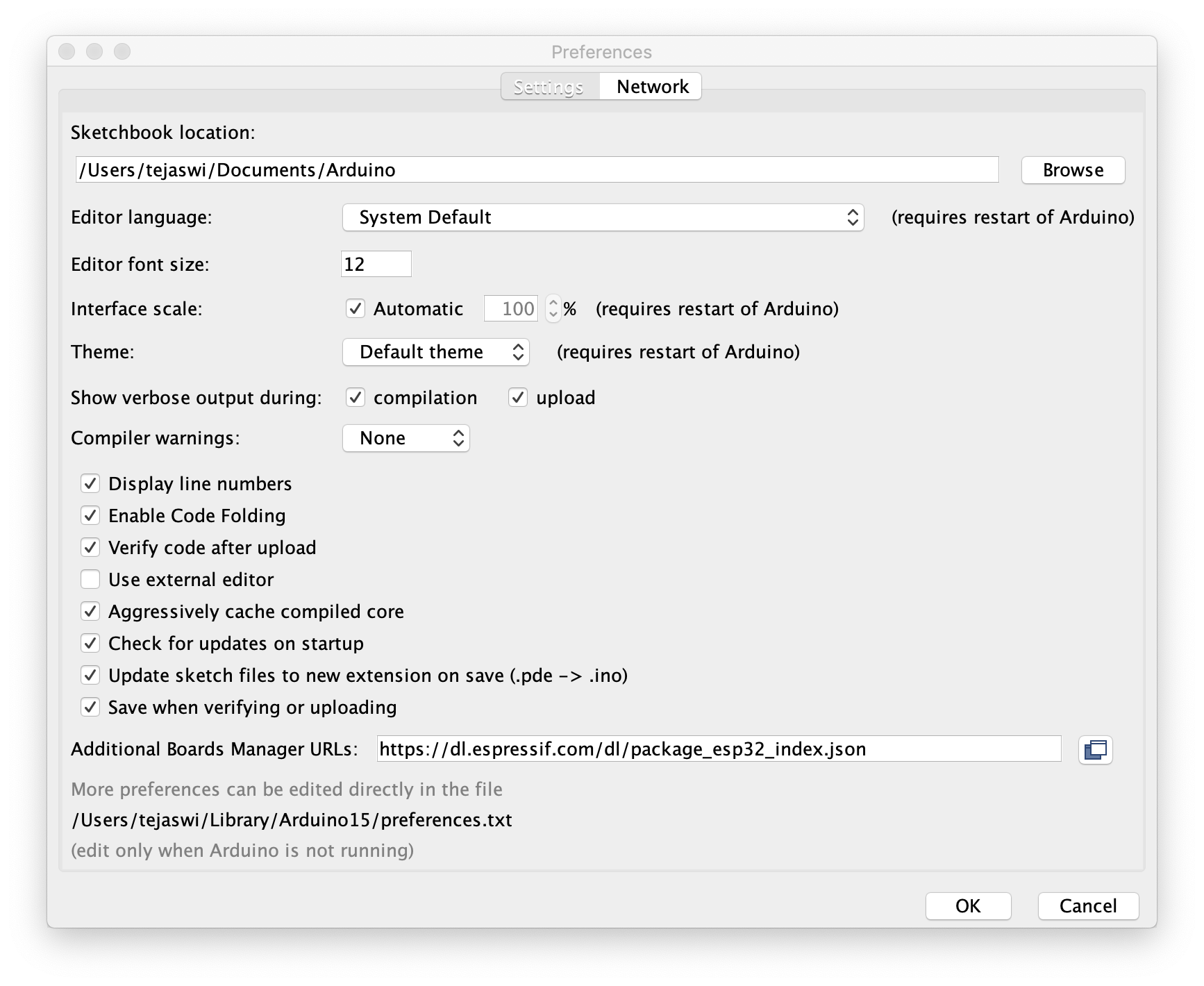
more instructions: https://github.com/espressif/arduino-esp32/blob/master/docs/arduino-ide/boards_manager.md
- Install USB to UART Driver:
https://www.silabs.com/products/development-tools/software/usb-to-uart-bridge-vcp-drivers
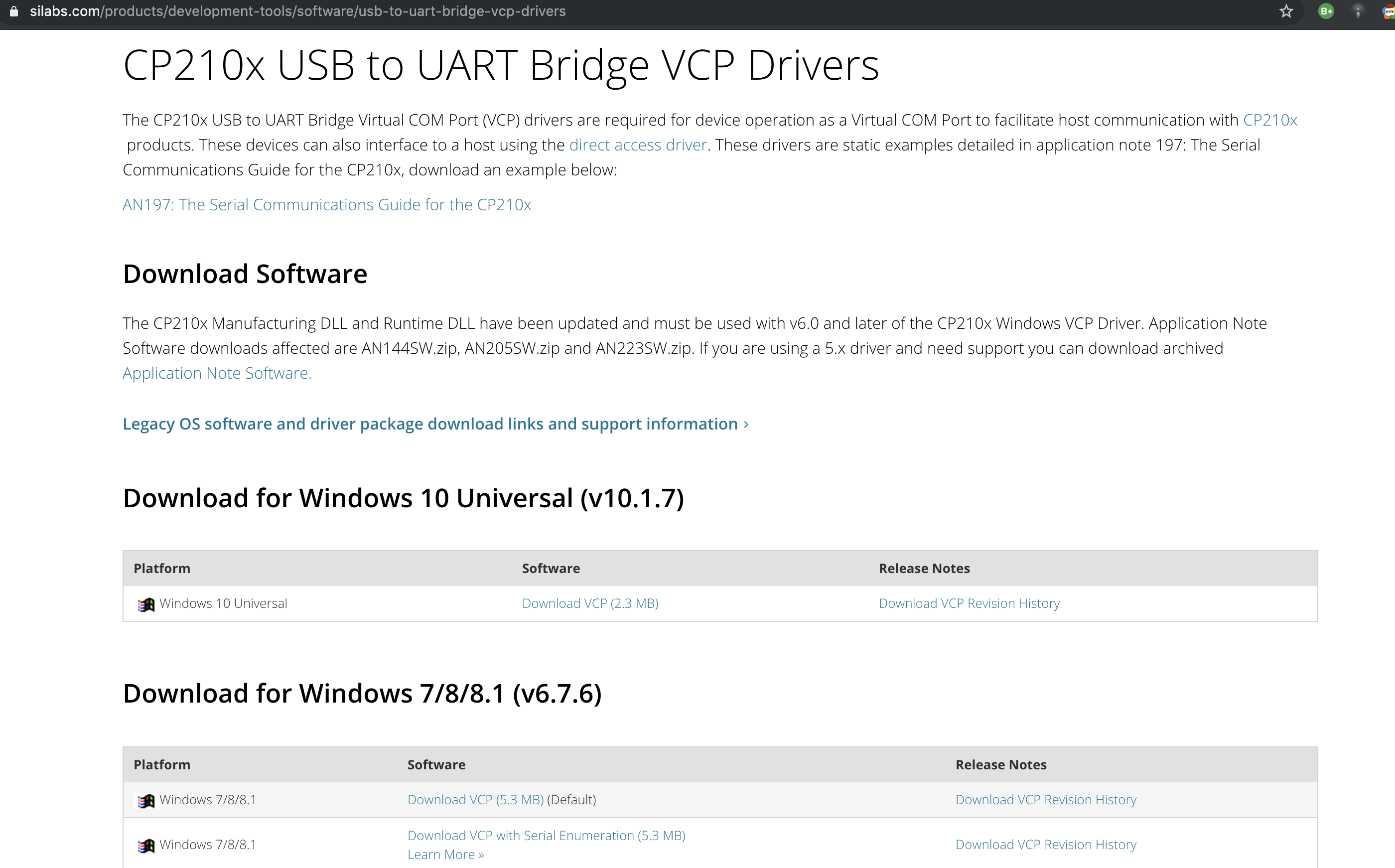
- Install T-Watch library
https://github.com/Xinyuan-LilyGO/TTGO_TWatch_Library
(Clone this
git repository into your
Arduino/librariesfolder). - Clone https://github.com/tejaswigowda/PtC-tWatchHelloWorld.git
git clone https://github.com/tejaswigowda/PtC-tWatchHelloWorld.git
- Open
helloWorld.inoin Arduino IDE.
-
Connect watch via USB cable and choose your port in Arduino IDE.
-
Compile and run!