Functions
Function in JS allow you to reuse code (easy to copy bits) again-and-again with differemt inputs(known as arguments). Depending on the input the function does computation (processing of statements) and returns an output (known as return value).
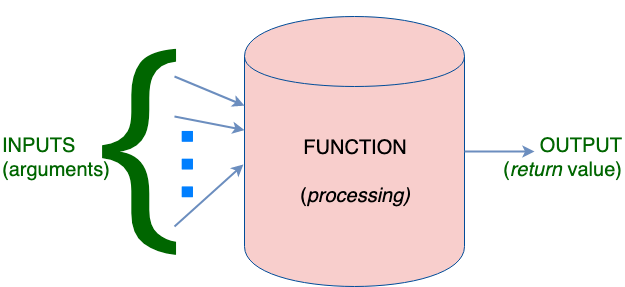
function() Block DiagramSyntactically the function is a code block (a list of statements) that
treat input arguments as local variables. It returns an empty
value (when no return statement is found, or there is an empty return
statement) or any JS variable. The return value can be assigned to any JS
variable.
var function = <FUNCTION_NAME>(<ARGUMENTS>){
/*
Valid JS statements
to execute
*/
return; // return undefinied
}
Sementically the function is just another variable, hence function names have the same naming restrictions as variables.
Let is consider the following example in which a function converts temperature from Celcius to Farenheit.
var c2f = function(c)
{
var f = c * 1.8 + 32;
return f;
}
This function returns the Farenheit value of input temperature in Celcius. It can be invoked as follows:
var c = 100;
var f;
f = c2f(c); // 212
f = c2f(56.4); // 133.51999999999998
f = c2f(80.45); // 176.81
In order to preserve C like syntax JS allows for the following function declaration syntax as well:
function <FUNCTION_NAME>( <ARGUMENTS> ){
/*
Valid JS statements
to execute
*/
return; // return undefinied
}
Built in Functions
alert()
This function takes in a String argument (other variables are typecast to String) and displays it as a pop-up message for the user. Try these in your browsers JS console:
alert(1);
alert("hello world")
confirm()
This function is used to get true/false feedback from user. The argument
String is shown as a prompt.
var response = confirm("Yes or No?");
alert(response);
prompt()
This function is used to get single line input feedback from user. The argument String is shown as a prompt.
var response = prompt("Enter your name:");
alert(response);
console.log()
This function is used to print debug information into the console. On the browser this can be accessed via Developer Tools. It prints to console any string given as argument (other data types are typecast).